How to unsubscribe using a JTV promotional email
1. Navigate to the bottom of the email. Click on the "Update your preferences or unsubscribe" link.
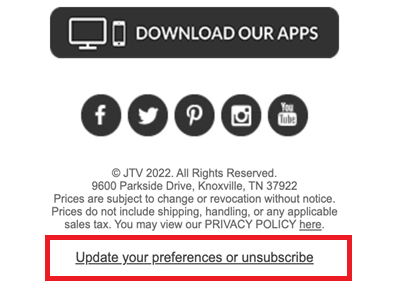
2. Customers will be directed to the JTV subscription center. (See below screenshot)
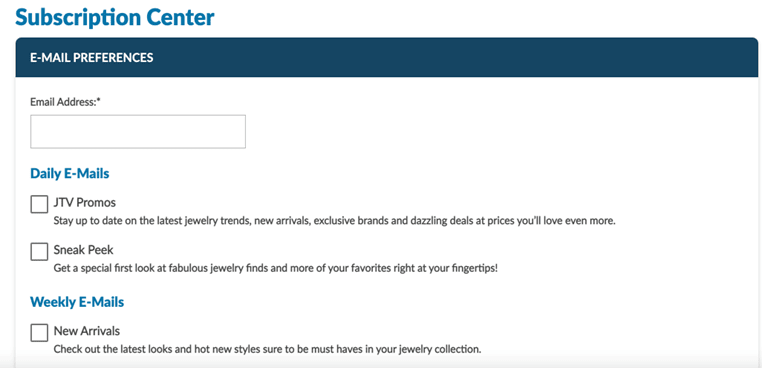
3. On this page you will be prompted to enter your email address and checkboxes to indicate which emails you would like to receive from JTV. (See below screenshot)
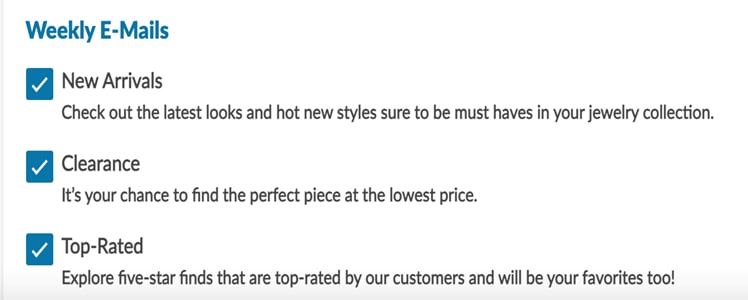
4. Check the boxes of the emails you would like to receive and submit these changes using the "Save Changes" button at the bottom of the page.
5. You will be opted-out of all campaigns not selected and only receive campaigns that were selected.
6. You can also unsubscribe from all marketing emails by clicking the "Unsubscribe from all" button at the bottom of the page.
How to unsubscribe using the JTV website
1. Navigate to https://www.jtv.com/email. This will take you the customer to the JTV subscription center. (See below screenshot)

2. On this page you will be prompted to enter your email address and check boxes to indicate which emails you would like to receive from JTV. (See below screenshot)
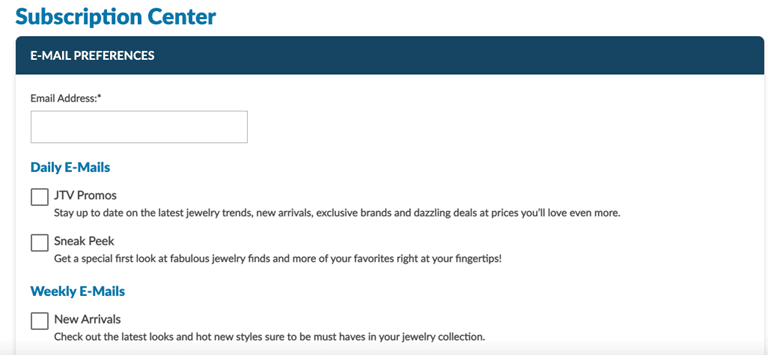
3. Check the boxes of the emails you would like to receive and submit these changes using the "Save Changes" button at the bottom of the page.
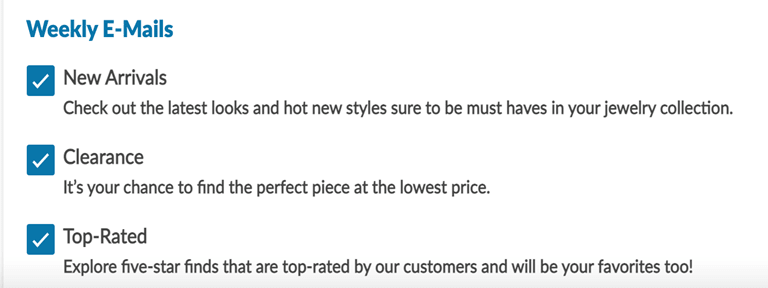
4. You will be opted-out of all campaigns not selected and only receive campaigns that were selected.
5. You can also unsubscribe from all marketing emails by clicking the "Unsubscribe from all" button at the bottom of the page.




