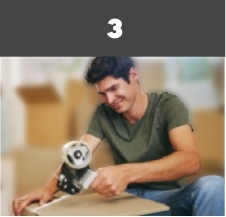How to Return Items Using a QR Code
Confirm that you have your QR code accessible on a mobile device. This will be essential for printing a return label and returning your package. A sample QR code is shown at the right.
If you have questions, please call 800-550-8393.
Return Shipping Instructions

Step 1: Return the items to their individual containers. Place them into a suitable return package. Make sure you package all items shown on the Return Details sceen.
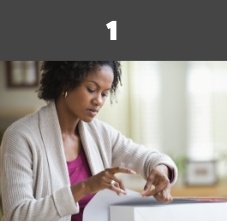
Step 2: Take your package and smart device to any participating U.S. Post Office™. Either go to the counter or find a self-service QR code scanner.

Step 3: The resulting paper label should be secured to the package. Remove or cover any previous labels, carefully seal the package and give it to the postal agent to ship.